
Firstly Friends you need to know what is a Blog and what the term blogging means. So visit this page: What is Blog, Blogging ?
Now friends you know what are blogs and what is blogging. So let's discuss on starting a free Blog in these simple steps.
Steps for creating a free Blog
1. Decide What You Want To Blog About
There are a lot of bloggers on the web already. If you want to attract readers, you are going to need to establish your credibility. Don't just blog about anything. Pick a topic you are passionate about. Something that you have lots of knowledge or experience with.
Koi bhi aesa topic sochein jis mein apko ya to bohattt knowledge ho ya apki koi khas khobi ya apki pasandeeda cheez. Jese Larkiyo ko cooking ka shok hota hae or Boys ko Motor Bikes ya phir cricket ka.
As you have decided a good topic for your new Blog. This is now time to create a blog with this topic for free. So open blogger.com in your new tab and Sign in with your Gmail ID.Koi bhi aesa topic sochein jis mein apko ya to bohattt knowledge ho ya apki koi khas khobi ya apki pasandeeda cheez. Jese Larkiyo ko cooking ka shok hota hae or Boys ko Motor Bikes ya phir cricket ka.
2. Make a Blog with blogger.com
Abb jbb ke app ne apne Blog ke liye acha sa topic soch liya hae jis mein apko kafi knowledge hae ya apka shok hae to abb ap Blog bananey ke liye blogger.com ko new tab mein open karein aur apne gmail k ID se Sign in houn.
3. Write Title and URL of the Blog
On Blogger, there is a button New Blog. press it and you will see a form with a Title and Address fields.
In the space for title, write the Name of your Blog.
In the Address field, write the url of your blog like my Blog url umarkhaleeq.blogspot.com (For help see the picture below.)
And choose a template style for your blog and then press Create Blog.Blogger ki site pe apko New Blog ka button nazar aaye ga ,isey press karein. Abb app ko ek form dikhaye ga jis mein Title aur Address likhna hae.
Title k samne apne blog ka title likhein yani apne blog ka naam likhein jo ap ko pasand ho.
Address k samne app ne apne blog ka url likhna hae jese k mere blog ka url ye hae umarkhaleeq.blogspot.com (Help k liye neeche dii gai picture dekhein)
Abb app apne blog ki template choose karein template ka matlab apka blog kis style ka hoga. aur abb Create Blog ke button ko press karein.
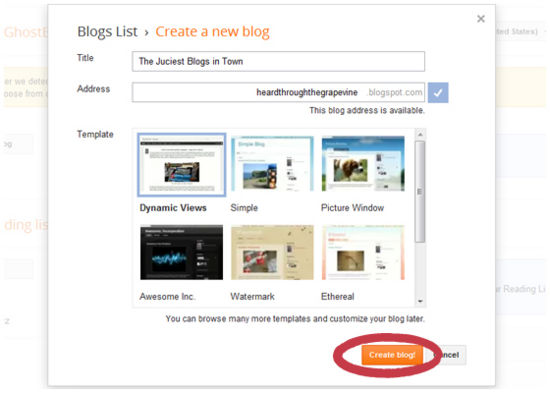
In my next posts I'll tell you how to write posts and manage your Blog. So keep visiting. Thanks
Abb apka Blog ban chuka hae, isey open karein aur posts karna shuru kar dein.
Aglii posts mein main apko bataoun ga k Blog pe posting kese krte hain aur Blog ko manage kese krte hain.
Iss liye mere Blogs ko apne email se follow karein aur sbb posts ko apne email k inbox mein hasil karein. Shukriya

0 Comments
Post a Comment